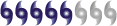A question for the technical-minded people here
Moderator: S2k Moderators
-
weatherlover427
A question for the technical-minded people here
I received the following crash error with my hard drive twice so far today. I disconnected the drive that I thought was the source of the problem but it just gave me the same error message again. I would like to know what I should do to fix this error and also if I need to buy a new hard drive or not. Thanks!

0 likes
- mf_dolphin
- Category 5

- Posts: 17758
- Age: 68
- Joined: Tue Oct 08, 2002 2:05 pm
- Location: St Petersburg, FL
- Contact:
-
weatherlover427
I did and it says that there was a hard disk read error (or it might have been write, I can't recall). But I do know that it said something about the hard disk.
So later last night, my backup hard drive (which is the one that the PC came with) started makiing very weird clicking noises (tis being after the first nstance of the error message). I immediately turned off and powered down m PC, disconnected the hard drive, then powered it back up again. Then I got the error a second time.
 So I don't know what is going on here.
So I don't know what is going on here.
So later last night, my backup hard drive (which is the one that the PC came with) started makiing very weird clicking noises (tis being after the first nstance of the error message). I immediately turned off and powered down m PC, disconnected the hard drive, then powered it back up again. Then I got the error a second time.
0 likes
- stormchazer
- Category 5

- Posts: 2462
- Joined: Fri Aug 29, 2003 12:00 pm
- Location: Lakeland, Florida
- Contact:
weatherlover427 wrote:I did and it says that there was a hard disk read error (or it might have been write, I can't recall). But I do know that it said something about the hard disk.
So later last night, my backup hard drive (which is the one that the PC came with) started makiing very weird clicking noises (tis being after the first nstance of the error message). I immediately turned off and powered down m PC, disconnected the hard drive, then powered it back up again. Then I got the error a second time.
So I don't know what is going on here.
I do know that if your Hard Drive is making noises then a failure of that drive is likely. The Read/Write head maybe sticking. If a drive is failing then often data may become corrupt causing disk error messages.
0 likes
The posts or stuff said are NOT an official forecast and my opinion alone. Please look to the NHC and NWS for official forecasts and products.
Model Runs Cheat Sheet:
GFS (5:30 AM/PM, 11:30 AM/PM)
HWRF, GFDL, UKMET, NAVGEM (6:30-8:00 AM/PM, 12:30-2:00 AM/PM)
ECMWF (1:45 AM/PM)
TCVN is a weighted averaged
Opinions my own.
Model Runs Cheat Sheet:
GFS (5:30 AM/PM, 11:30 AM/PM)
HWRF, GFDL, UKMET, NAVGEM (6:30-8:00 AM/PM, 12:30-2:00 AM/PM)
ECMWF (1:45 AM/PM)
TCVN is a weighted averaged
Opinions my own.
- TexasStooge
- Category 5

- Posts: 38127
- Joined: Tue Mar 25, 2003 1:22 pm
- Location: Irving (Dallas County), TX
- Contact:
-
weatherlover427
- mf_dolphin
- Category 5

- Posts: 17758
- Age: 68
- Joined: Tue Oct 08, 2002 2:05 pm
- Location: St Petersburg, FL
- Contact:
-
Stratosphere747
- Category 5

- Posts: 3772
- Joined: Thu Sep 11, 2003 8:34 pm
- Location: Surfside Beach/Freeport Tx
- Contact:
If you don't mess with it more and if it is a hard drive crash, a computer store can probably get most if not all your stuff off it.
I'd go to the computer place (local repair shop--not a Best Buy type operation) and have them get the stuff off your hard drive, mirror it to a new one.
The noises would suggest drive issues.
You might also have virus issues, however....
I'd go to the computer place (local repair shop--not a Best Buy type operation) and have them get the stuff off your hard drive, mirror it to a new one.
The noises would suggest drive issues.
You might also have virus issues, however....
0 likes
Who is online
Users browsing this forum: No registered users and 55 guests