Radio NHCWX Tonight...Link Added
Moderator: S2k Moderators
Forum rules
The posts in this forum are NOT official forecasts and should not be used as such. They are just the opinion of the poster and may or may not be backed by sound meteorological data. They are NOT endorsed by any professional institution or STORM2K. For official information, please refer to products from the National Hurricane Center and National Weather Service.
Radio NHCWX Tonight...Link Added
Yep...we're back on the air tonight with another edition of Radio NHCWX. Thanks to everyone who listened last week and to Aquawind, Ed, and Michael Moss for psrticipating in the virtual studio.
Tonight...we'll discuss the following topics:
1. All of the recent news regarding Global Warming.
2. We'll open the Storm Vault on Hurricane Andrew.
3. Conclude the talk on the state of internet weather
4. Your thoughts on last weeks winter storm
5. Seasonal hurricane predictions for 2005
And whatever else you want to discuss. See you at 8:30PM!
MW
Tonight...we'll discuss the following topics:
1. All of the recent news regarding Global Warming.
2. We'll open the Storm Vault on Hurricane Andrew.
3. Conclude the talk on the state of internet weather
4. Your thoughts on last weeks winter storm
5. Seasonal hurricane predictions for 2005
And whatever else you want to discuss. See you at 8:30PM!
MW
Last edited by MWatkins on Tue Jan 25, 2005 8:10 pm, edited 1 time in total.
0 likes
Updating on the twitter now: http://www.twitter.com/@watkinstrack
-
Ed1
Accessing the Virtual Studio is easy and fun with the TeamSpeak client.
TeamSpeak can be downloaded at
Teamspeak 2 Win32 Client
http://www.goteamspeak.com/downloads.php
Once downloaded and installed click on Connection at the top...then Quick Connect.
For Server Address: 216.127.93.22:8767
Fill in a nick name
Login Name you can leave blank.
Password: storm2k

TeamSpeak can be downloaded at
Teamspeak 2 Win32 Client
http://www.goteamspeak.com/downloads.php
Once downloaded and installed click on Connection at the top...then Quick Connect.
For Server Address: 216.127.93.22:8767
Fill in a nick name
Login Name you can leave blank.
Password: storm2k

0 likes
-
michaelwmoss
- Category 2
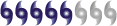
- Posts: 558
- Joined: Thu Mar 25, 2004 1:56 am
- Location: New Whiteland, IN
- Contact:
-
michaelwmoss
- Category 2
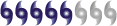
- Posts: 558
- Joined: Thu Mar 25, 2004 1:56 am
- Location: New Whiteland, IN
- Contact:
We will also use the virtual studio for severe weather events happening across the United States. Let me know if you have trouble getting into the teamspeak and I will help you get logged in and get a permanment ID for the room.
Tell your friends about us. The more people involved the better
Tell your friends about us. The more people involved the better
0 likes
- AussieMark
- Category 5

- Posts: 5858
- Joined: Tue Sep 02, 2003 6:36 pm
- Location: near Sydney, Australia
-
michaelwmoss
- Category 2
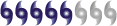
- Posts: 558
- Joined: Thu Mar 25, 2004 1:56 am
- Location: New Whiteland, IN
- Contact:
- AussieMark
- Category 5

- Posts: 5858
- Joined: Tue Sep 02, 2003 6:36 pm
- Location: near Sydney, Australia
-
michaelwmoss
- Category 2
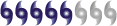
- Posts: 558
- Joined: Thu Mar 25, 2004 1:56 am
- Location: New Whiteland, IN
- Contact:
Here is what I spoke of on how to connect to someone who emailed me about this:
Download the client from here:
http://www.goteamspeak.com/downloads.php
After you do that, open up the program after installation and click on "Quick Connect" under the Connection Tab. Then in the fields enter:
Server Address:216.127.93.22
Nickname and Login name leave blank
Password:storm2k
Click Connect
Once connected hit the SELF tab and then click Register With Server
Logon Name:Enter the name you want to use here
Password and Password Check:enter your password
Click Register
After that exit completely out of Teamspeak then go back into Teamspeak
Go back into connection tab and Quick Connect
Then Enter:
Server Address:216.127.93.22
Nickname and Logon Name:the username that you registered with. Make sure both fields have the same username. Password: the password you selected. Then click connect.
That's it
Download the client from here:
http://www.goteamspeak.com/downloads.php
After you do that, open up the program after installation and click on "Quick Connect" under the Connection Tab. Then in the fields enter:
Server Address:216.127.93.22
Nickname and Login name leave blank
Password:storm2k
Click Connect
Once connected hit the SELF tab and then click Register With Server
Logon Name:Enter the name you want to use here
Password and Password Check:enter your password
Click Register
After that exit completely out of Teamspeak then go back into Teamspeak
Go back into connection tab and Quick Connect
Then Enter:
Server Address:216.127.93.22
Nickname and Logon Name:the username that you registered with. Make sure both fields have the same username. Password: the password you selected. Then click connect.
That's it
0 likes
-
michaelwmoss
- Category 2
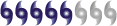
- Posts: 558
- Joined: Thu Mar 25, 2004 1:56 am
- Location: New Whiteland, IN
- Contact:
- AussieMark
- Category 5

- Posts: 5858
- Joined: Tue Sep 02, 2003 6:36 pm
- Location: near Sydney, Australia
-
michaelwmoss
- Category 2
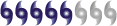
- Posts: 558
- Joined: Thu Mar 25, 2004 1:56 am
- Location: New Whiteland, IN
- Contact:
- AussieMark
- Category 5

- Posts: 5858
- Joined: Tue Sep 02, 2003 6:36 pm
- Location: near Sydney, Australia
- AussieMark
- Category 5

- Posts: 5858
- Joined: Tue Sep 02, 2003 6:36 pm
- Location: near Sydney, Australia
- Aquawind
- Category 5

- Posts: 6714
- Age: 62
- Joined: Mon Jun 16, 2003 10:41 pm
- Location: Salisbury, NC
- Contact:
I am using a very simple cheap mic that I got with my NEC computer 10 years ago. I have a newer Dell with onboard audio..so no special hardware is required. Test and make sure everthing works in Windows first and Teamspeak should be fine.
If you click on Start --> Programs --> Accessories --> Entertainment --> Sound Recorder you can do some test recording and playback to adjust volume etc..
Paul
If you click on Start --> Programs --> Accessories --> Entertainment --> Sound Recorder you can do some test recording and playback to adjust volume etc..
Paul
0 likes
- AussieMark
- Category 5

- Posts: 5858
- Joined: Tue Sep 02, 2003 6:36 pm
- Location: near Sydney, Australia
-
Ed1
-
michaelwmoss
- Category 2
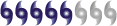
- Posts: 558
- Joined: Thu Mar 25, 2004 1:56 am
- Location: New Whiteland, IN
- Contact:
-
michaelwmoss
- Category 2
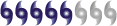
- Posts: 558
- Joined: Thu Mar 25, 2004 1:56 am
- Location: New Whiteland, IN
- Contact:
Who is online
Users browsing this forum: No registered users and 40 guests

