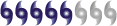Help...with computers
Moderator: S2k Moderators
YOU HAVE SPYWARE/ADWARE RUNNING IN THE BACKGROUND. it's eating up your system resources! at my work on the public computer in the business center, people are always infecting that pc. YOU MUST DO THE FOLLOWING!
go to http://www.pcworld.com/downloads/file_d ... 423,00.asp and download the program "Adaware". THEN download the SECOND program in the "More Privacy & Security Files" entitled "Spybot Search and Destroy. install and run both, you are going to be AMAZED by what's in there attached to your registry eating up your resources and killing your pc! everyone needs to install and run both of those programs. their really good and their free... p
go to http://www.pcworld.com/downloads/file_d ... 423,00.asp and download the program "Adaware". THEN download the SECOND program in the "More Privacy & Security Files" entitled "Spybot Search and Destroy. install and run both, you are going to be AMAZED by what's in there attached to your registry eating up your resources and killing your pc! everyone needs to install and run both of those programs. their really good and their free... p
0 likes
- Stephanie
- S2K Supporter

- Posts: 23843
- Age: 63
- Joined: Thu Feb 06, 2003 9:53 am
- Location: Glassboro, NJ
My old PC had an AMD processor with 128 Mb RAM and an 8 GB hard drive. It was an IBM Aptiva and it was running on Windows 1998. I know that when I had Kazaa up on my PC, it nearly grinded to a halt. I know I had had a virus or two along the way which probably helped to screw it up as well. I think the best thing for you to do is to listen to our "experts" that have replied to you here and upgrade your hard drive, RAM and processor. I currently have with my new PC 2.4 GHz Intel Celeron processor, 256 MB RAM and 60 GB hard drive running with Windows XP. I'm as happy as a pig in sh*t!!! 
0 likes
Ok guys, first off...
Stormsfury...I have 19GB total on my harddrive, 7 of which are used. So that means I have 12GB of free space. I did a disk cleanup and got rid of my temporary internet files. We'll see if that works, cause like I said, after a few hours is when my comp really slows down.
Johnathan...AVG virus detector is the one I downloaded a few days ago...the one that killed 4 viruses and made my comp much better. I will have to check into diskeeper lite...writing it down now.
Colin...lol I don't think that's the problem. I've had cable modem for over a year now. I don't know what I would have done without it. Well, yes I do. I wouldn't be able to chat in chatrooms. Thank goodness for cable modems.
I've had cable modem for over a year now. I don't know what I would have done without it. Well, yes I do. I wouldn't be able to chat in chatrooms. Thank goodness for cable modems.
coriolis...Yep, I've heard those things about ME from kids at school. I tried running those things you said...processor usage and memory manager. Memoryzipper sounds good, but ideally, I would like to pay as little as possible.
stormchazer...Where to start...LOL. I got more RAM, as I said in my post, but it didn't help me at all. OF course that was before I killed those viruses. Since killing them, I feel that adding more RAM has been a little helpful...but it still doesn't solve my problem with my comp shutting down. The new processor sounds expensive, although I was told that Ebay may have a good deal on a Pentium. I am an Ebay newbie so I am a bit leary though. As soon as I get the XP CD from my dad's work, I will send you a PM for more info about reformating my hard drive. It sounds confusing...
coriolis...My processor speed is 850MHz. I ditched Kazaa a long time ago. I have KazaaLite now. Incidentally, when I downloaded KL, is when my comp started being funny.... I ran AdAware and got rid of A LOT Of spyware. We'll see in a few hours how that goes... I do not know if I have a firewall. How do I check? And if I do, how do I get rid of it? I did the msconfig thing and my start up time is a lot quicker now that I'm not bombarded with pop ups for Yahoo and InCD and stuff like that. I have it set so the essentials plus AIM open on start up.
I have KazaaLite now. Incidentally, when I downloaded KL, is when my comp started being funny.... I ran AdAware and got rid of A LOT Of spyware. We'll see in a few hours how that goes... I do not know if I have a firewall. How do I check? And if I do, how do I get rid of it? I did the msconfig thing and my start up time is a lot quicker now that I'm not bombarded with pop ups for Yahoo and InCD and stuff like that. I have it set so the essentials plus AIM open on start up.
kmanWX...See you in AIM lol
Aaron...WOW. Ummmmm, I'll do the little things first LOL. If that doesn't work, I'll try your suggestion. I checked out that site and that's how I knew what to run on start up. Thanks for that, it really helped.
Bill...I have Adaware but it was just sitting there unused. I ran it this morning and got rid of a lot of spyware.
Pawlee...Same as above. I did adwaare but I am not sure about search and destroy?? Does this mean I have to re-download adaware??
Stephanie...gross
I think I am going to do a reformat either way you slice it. I am going to dump ME ASAP because it sounds like a real PITA. Can't get the XP CD till tomorrow at the earliest though.
Thanks everyone.
Stormsfury...I have 19GB total on my harddrive, 7 of which are used. So that means I have 12GB of free space. I did a disk cleanup and got rid of my temporary internet files. We'll see if that works, cause like I said, after a few hours is when my comp really slows down.
Johnathan...AVG virus detector is the one I downloaded a few days ago...the one that killed 4 viruses and made my comp much better. I will have to check into diskeeper lite...writing it down now.
Colin...lol I don't think that's the problem.
coriolis...Yep, I've heard those things about ME from kids at school. I tried running those things you said...processor usage and memory manager. Memoryzipper sounds good, but ideally, I would like to pay as little as possible.
stormchazer...Where to start...LOL. I got more RAM, as I said in my post, but it didn't help me at all. OF course that was before I killed those viruses. Since killing them, I feel that adding more RAM has been a little helpful...but it still doesn't solve my problem with my comp shutting down. The new processor sounds expensive, although I was told that Ebay may have a good deal on a Pentium. I am an Ebay newbie so I am a bit leary though. As soon as I get the XP CD from my dad's work, I will send you a PM for more info about reformating my hard drive. It sounds confusing...
coriolis...My processor speed is 850MHz. I ditched Kazaa a long time ago.
kmanWX...See you in AIM lol
Aaron...WOW. Ummmmm, I'll do the little things first LOL. If that doesn't work, I'll try your suggestion. I checked out that site and that's how I knew what to run on start up. Thanks for that, it really helped.
Bill...I have Adaware but it was just sitting there unused. I ran it this morning and got rid of a lot of spyware.
Pawlee...Same as above. I did adwaare but I am not sure about search and destroy?? Does this mean I have to re-download adaware??
Stephanie...gross
I think I am going to do a reformat either way you slice it. I am going to dump ME ASAP because it sounds like a real PITA. Can't get the XP CD till tomorrow at the earliest though.
Thanks everyone.
0 likes
OtherHD wrote:Ok guys, first off...
Pawlee...Same as above. I did adwaare but I am not sure about search and destroy?? Does this mean I have to re-download adaware??
I think I am going to do a reformat either way you slice it. I am going to dump ME ASAP because it sounds like a real PITA. Can't get the XP CD till tomorrow at the earliest though.
Thanks everyone.
adaware and spybot sd both find things the other doesn't. they more or less work in unison. as far as from what i can see, you are all good with your pc, just need to get rid of those pesky things running in the background. i saw that a few posts back, someone remarked about going to [Start] [Run] type "msconfig" and opening your startup control box. it's sounds brazen but i would go so far as under the end tab that says "Startup", deselect EVERYTHING. you won't mess your computer up and will increase system resources immediately. things like AIM and MSN messenger have a way of reopening themselves even if you deselect them in startup and anything you have running in your tray box that you might use can also be found in your programs menu. likewise, there may be things running in there that are bs installed programs you don't use from when you obtained your pc. as for your inquiry about firewalls, in that pcworld link i posted, just below the "Spbot SD" download link, you'll see a program called "Zone Alarm". i have it and run it on two pc's. the free version is very good and would recommend you give that one a shot. a few weeks back my pc was taken over by a worm and turned into a remote spam server. miraculously before the motherboard overheated, i managed to manually remove it and save my computer. i'm not an expert programmer but the experience taught me a great deal about security that i didn't know before. getting away from viruses, the thing about all this adware/spyware stuff that ruins our pc's is that it is 100% LEGAL. buried deep within your C:/Program Files/Windows in some gobbletygook subfolder is an uninstall program that you can run to make whatever go away. the thing is that aside from being hidden, it has an unusual filename so most people won't mess with it out of simple unfamiliarity. some bigtime culprits include Gator, Xupiter, Browser Buddy, EAnthology to name a few. currently i am virus/adware/spyware free thanks to a three part arsenal including Spybot SD, AdAware and Norton Systemworks. believe it or not as i have learned, even the best paid software doesn't get rid of everything such as what i've observed with Norton's and the other two freebies. best of luck, regards... p
(ps: i have Kazaa Lite as well, still no bugs...)
0 likes
Pawlee thanks for the input. It's always good to hear everyone's input.
I can vouch for spybot and zone alarm.
Spybot has a lot of nice features in addition to finding spyware. You can download updates. (Adaware does not) Spybot has a file shredder, a process list (shows what is running in the background), a system startup list (similiar to the msconfig command) and other things I haven't played around with yet. One other nice feature of spybot is that you can "immunize your computer." It will catch spyware before it even installs on your computer. It always catches "avenue A" when I go to weather.com I think that's a tracking cookie so they can target pop ups to you.
Zone alarm is super. I had to turn off the instant notification because things frequently try to get into my computer and I was getting notifications all the time. The log files are amazing! (I have a cable modem.)
Considering all the abuse this computer gets (it's a family computer - the kids are always wanting to download some game or something) It's working amazingly well, winME, AMD processor, Gateway, and all.
PS. One thing that I didn't think of last night is System Restore. It has got me out of jams a few times. Other HD mentioned that this problem is just recent. It might be possible to restore back about a month and get it to be the way is was. System Restore will undo everything that was done (good and bad) since the restore point. That could be an option too.
Might as well try everthing possible before spending money!
This was fun. Let's do it again!
I can vouch for spybot and zone alarm.
Spybot has a lot of nice features in addition to finding spyware. You can download updates. (Adaware does not) Spybot has a file shredder, a process list (shows what is running in the background), a system startup list (similiar to the msconfig command) and other things I haven't played around with yet. One other nice feature of spybot is that you can "immunize your computer." It will catch spyware before it even installs on your computer. It always catches "avenue A" when I go to weather.com I think that's a tracking cookie so they can target pop ups to you.
Zone alarm is super. I had to turn off the instant notification because things frequently try to get into my computer and I was getting notifications all the time. The log files are amazing! (I have a cable modem.)
Considering all the abuse this computer gets (it's a family computer - the kids are always wanting to download some game or something) It's working amazingly well, winME, AMD processor, Gateway, and all.
PS. One thing that I didn't think of last night is System Restore. It has got me out of jams a few times. Other HD mentioned that this problem is just recent. It might be possible to restore back about a month and get it to be the way is was. System Restore will undo everything that was done (good and bad) since the restore point. That could be an option too.
Might as well try everthing possible before spending money!
This was fun. Let's do it again!
0 likes
This space for rent.
HD... microsoft has an update on the shutdown problem. I believe you can find it on their website. I am running windows 98. I installed the update and my PC shuts down fine now.
And for the firewall, you do not want to remove it. Recently that slammer worm tried to access a port on my pc and was denied access. McAfee has a great firewall.
And for the firewall, you do not want to remove it. Recently that slammer worm tried to access a port on my pc and was denied access. McAfee has a great firewall.
0 likes
-
ColdFront77
I downloaded and installed "Spybot Search and Destroy" and scanned it twice. Both times it freezes [stops] at 2957/5835 {50.7%}, (and it is still currently at 2957/5835). I am aware that some files are large and it takes time to scan them, but this has been at this point for over 20 minutes.
Should I run AdAware first, right before I run "Spybot Search and Destroy," even though I ran it (AdAware) twice in the last day or two?
Thank you in advance.
Should I run AdAware first, right before I run "Spybot Search and Destroy," even though I ran it (AdAware) twice in the last day or two?
Thank you in advance.
0 likes
-
VanceWxMan
coriolis wrote:PS. One thing that I didn't think of last night is System Restore. It has got me out of jams a few times. Other HD mentioned that this problem is just recent. It might be possible to restore back about a month and get it to be the way is was. System Restore will undo everything that was done (good and bad) since the restore point. That could be an option too.
Might as well try everthing possible before spending money!
This was fun. Let's do it again!
SPEND THE MONEY ME SUCKS as well as WIN 98! Also as you mentioned the system restore is nice ON THE OUTSIDE but this causes major problems with frags on your HD as well as taking major resources to even run the backup. My advice is if you can get WIN 2000 or XP Do it you will NOT regret it.
And your welcome on the link :yes: its one of my favs when I am working on clients systems trying to trim their resources down.
Aaron
0 likes
- stormchazer
- Category 5

- Posts: 2462
- Joined: Fri Aug 29, 2003 12:00 pm
- Location: Lakeland, Florida
- Contact:
ColdFront77 wrote:I downloaded and installed "Spybot Search and Destroy" and scanned it twice. Both times it freezes [stops] at 2957/5835 {50.7%}, (and it is still currently at 2957/5835). I am aware that some files are large and it takes time to scan them, but this has been at this point for over 20 minutes.
Should I run AdAware first, right before I run "Spybot Search and Destroy," even though I ran it (AdAware) twice in the last day or two?
Thank you in advance.
Format your drive and repartition and all this crap will be mute. Have you got important files you want to save?
0 likes
The posts or stuff said are NOT an official forecast and my opinion alone. Please look to the NHC and NWS for official forecasts and products.
Model Runs Cheat Sheet:
GFS (5:30 AM/PM, 11:30 AM/PM)
HWRF, GFDL, UKMET, NAVGEM (6:30-8:00 AM/PM, 12:30-2:00 AM/PM)
ECMWF (1:45 AM/PM)
TCVN is a weighted averaged
Opinions my own.
Model Runs Cheat Sheet:
GFS (5:30 AM/PM, 11:30 AM/PM)
HWRF, GFDL, UKMET, NAVGEM (6:30-8:00 AM/PM, 12:30-2:00 AM/PM)
ECMWF (1:45 AM/PM)
TCVN is a weighted averaged
Opinions my own.
-
ColdFront77
-
VanceWxMan
- stormchazer
- Category 5

- Posts: 2462
- Joined: Fri Aug 29, 2003 12:00 pm
- Location: Lakeland, Florida
- Contact:
OtherHD wrote:I am just nervous about the whole reformat and upgrade thing. I have a cable modem and I don't really want to go through a lot of hassle to get the modem connected again. Suggestions?
If you are considering XP then you will find this not a big thing. The company providing the cable should provide the software. I use a router w/ firewall in a NAT enviroment and did not do a thing when I reinstalled XP after my upgrade. Once you get your Network card installed and reboot, XP should pick it right up.
Remember...XP has to be activated by Microsoft. You cannot do like Win98 and install it on 10 PCs unlees you have access to an Open License version with a Universal key.
PS...Another good part of XP is the NTFS file system. It is much more stable.
Last edited by stormchazer on Sun Nov 02, 2003 10:50 pm, edited 1 time in total.
0 likes
The posts or stuff said are NOT an official forecast and my opinion alone. Please look to the NHC and NWS for official forecasts and products.
Model Runs Cheat Sheet:
GFS (5:30 AM/PM, 11:30 AM/PM)
HWRF, GFDL, UKMET, NAVGEM (6:30-8:00 AM/PM, 12:30-2:00 AM/PM)
ECMWF (1:45 AM/PM)
TCVN is a weighted averaged
Opinions my own.
Model Runs Cheat Sheet:
GFS (5:30 AM/PM, 11:30 AM/PM)
HWRF, GFDL, UKMET, NAVGEM (6:30-8:00 AM/PM, 12:30-2:00 AM/PM)
ECMWF (1:45 AM/PM)
TCVN is a weighted averaged
Opinions my own.
-
VanceWxMan
coriolis wrote:That saying pertains to putting a lot of effort into trying to make a worthless thing into something good.
You got me on the turtle thing. What's that?
"Turtle" - LOL well lets just say that its a TYPE of Turd
Ok yeah worthless is WIN 98 or ME and OLDER...funny thing is I have copies of Win 3.1, 95, 98 ,98SE, 2000 and XP Pro
Aaron
0 likes
I know what you mean OHD. I'm a tinkerer and I'm cheap! I enjoy the challenge of playing around with stuff and trying to get to the bottom of things, even if by accident. I'm probably lucky that I haven't killed my machine yet. I've shared the things that I've done (or gotten away with). It sounds like Aaron, Jara, and others know more about this stuff than I do. There is absolutely no doubt that the other operating systems are better than ME. All I can say is that it works for me, and I'll continue to plug away until I get a new OS on my next used computer! That's enough out of me.
Good luck!
Good luck!
0 likes
This space for rent.
-
VanceWxMan
stormchazer wrote:If you are considering XP then you will find this not a big thing. The company providing the cable should provide the software. I use a router w/ firewall in a NAT enviroment and did not do a thing when I reinstalled XP after my upgrade. Once you get your Network card installed and reboot, XP should pick it right up.
Remember...XP has to be activated by Microsoft. You cannot do like Win98 and install it on 10 PCs unlees you have access to an Open License version with a Universal key.
PS...Another good part of XP is the NTFS file system. It is much more stable.
I agree XP will detect your network and you should be on your way. You may have to install the CD that came with your Modem but that will not be a chore at all.
As for NTFS its Great Stable and SECURE! I love it but I do run my games partition on Fat32 since NTFS doesn't work well with all games.
Aaron
0 likes
stormchazer wrote:ColdFront77 wrote:I downloaded and installed "Spybot Search and Destroy" and scanned it twice. Both times it freezes [stops] at 2957/5835 {50.7%}, (and it is still currently at 2957/5835). I am aware that some files are large and it takes time to scan them, but this has been at this point for over 20 minutes.
Should I run AdAware first, right before I run "Spybot Search and Destroy," even though I ran it (AdAware) twice in the last day or two?
Thank you in advance.
Format your drive and repartition and all this crap will be mute. Have you got important files you want to save?
hmmm... that's a problem. what kind of or how big a problem i don't know but yeah, i'm afraid you got issues... that's wierd. if you ran AdAware without problems, then that's half the battle. AdAware does create a safety backup so you may want to go into "Recovery" and purge everything. could be that Spybot is hanging on a backup file in the Adaware recovery (purely speculative). you are the first person i have personally spoke to who has had problems with this program. here's the company site, take a look at the support pages... http://spybot.eon.net.au/index.php?lang=en&page=start good luck; will be watching your progress... p
(ps: bear in mind since we can't be there to truly assess your dilemma, at least for my advice given, if at any time you feel uncomfortable with the programs or are just plain frustrated, don't be afraid to uninstall them. within the original link i submitted a few posts back, you can find a trial version of Norton's Systemworks 2004 which is excellent but unfortunately unless you buy it, will expire.)
(pps: do you perchance have alot of personal files of your pc? lots of pictures, videos, music files, etc. in the "My Documents" parent folder? having lots of "stuff" will believe it or not, bog your machine down. i just did my monthly cleaning and burned an "October" disc with 238 MB's of information (mostly digital snapshots) and upon deleting everything, my performance increased significantly. bear in mind, pics so long as in jpg aren't so bad but MP3's and other types of audio/video files are very large and should be removed to disc promptly. keep her clean and she'll run full steam!)
*sorry if i seem to be going into overkill*
0 likes
Who is online
Users browsing this forum: No registered users and 7 guests