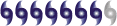Then it hit me. I may have had a virus. I didn't have a virus scanner on my comp so I downloaded one and it found 4 viruses and killed them. Voila! My comp was working much better, but it still is not ideal...
I now am able to have more than 4 programs open, provided that they are smaller progrmas. If I have Kazaa, Real Player, Pirch, Internet running, then my comp slows down. I no longer have to reboot as much, but it still is not as good as I'd like it to be. When my comp is running for long periods (ie over 4 hours), my comp slows down. As I am typing, every 2 minutes or so my comp does a mini freeze and nothing I type shows up on the screen. It's annoying. Oh. My comp doesn't shut down still either.
I asked around in the chatroom, and I was told that I needed a new processor (mine is a celeron), preferably a pentium, and that I could get one on Ebay. My friends have told me that I need to upgrade to XP. My dad can get a CD from his work so I can install it. I am also told that I need to wipe and reload my harddrive (which sounds like a huge pain).
So what should I do?
Note: I am NOT buying a new computer.
If you have any other questions, just ask in this thread.
Thanks guys.