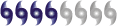All seemed to be working well until two evenings ago.....when as I attempted to install "Tiger Woods golf 2005", the second of three installation disks "froze". After a few moments of nothing, I recieved an error message stating the softward had an error.....and a report was being sent to Microsoft.
Since then, I've been unable to install anything else; I put in an installation disk and nothing happens. It's apparently some type of hardware issue (I keep seeing messages to that effect).....but even more alarming, whatever happened is affecting OTHER programs I've installed that WERE working perfectly BEFORE I attempted to install the EA golf game. An aquarium screensaver now only displays a blue screen; when I deleted the file and attempted to re-install the screensaver, nothing worked. This evening my flight simulator started going crazy.....first the disk was ejected.....then the screen froze. I've heard stories about Weatherbug causing these type of problems, but thought I could depend on EA Sports (I have several of their tv Xbox games and have never had any problems whatsoever).
Has anyone else experienced this type problem with Tiger Woods golf 2005 or any other type of game.....and if so, how did you resolve it. I'm afraid to install anything until this is fixed (including hookup of my new Lexmark printer/scanner/copier; afraid whatever happened to my screensaver and flight simulator will affect the printer....which uses a disk as part of installation).
Any assistance or info you provide will be greatly appreciated
Thanks,
Perry
FYI: I've tried repeatedly to "un-install" Tiger Woods 2005 file, but it's still there (even though the "Wizard" says it's gone