Another question
Moderator: S2k Moderators
- Astro_man92
- Category 5

- Posts: 1493
- Joined: Sun Jul 17, 2005 1:26 am
- Contact:
- mf_dolphin
- Category 5

- Posts: 17758
- Age: 69
- Joined: Tue Oct 08, 2002 2:05 pm
- Location: St Petersburg, FL
- Contact:
Re: Another question
Astro_man92 wrote:how do I make a picture larger
This is usually difficult, especially because everything will become very pixilated.
0 likes
- tropical
- Tropical Depression
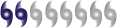
- Posts: 74
- Joined: Mon Sep 15, 2003 5:35 am
- Location: Pompano Beach, Florida
- Contact:
Astro_man92 wrote:how do I make a picture larger
You can do it in your posts without editing the image by using the <img> HTML tag.
What I usually do is right-click on the original image and look at the properties to see what the image width is, and use that as a starting point to determine how much larger (or smaller) I want to make the image. Then in the <img> tag I specifiy the width I want, and the image is displayed with that width ( the height is automatically adjusted proportionally).
For example, your current avatar is 140 by 140 pixels. If you want to make that same image 50% larger, you would specify the same image source with a width of 210 pixels, like so:
<img src=http://www.wunderground.com/data/nids/APX19_thumb_t.jpg width=210>
(note the spaces before the src and width attributes)
Which results in this:
<img src=http://www.wunderground.com/data/nids/APX19_thumb_t.jpg width=210>
This is usually difficult, especially because everything will become very pixilated.
This is a very good point, and because of the quality loss, you will want to be careful about how much larger you mark-up the original image; the bigger you make it, the more loss you will experience. Because of that, you may want to use a graphics editing program as mf_dolphin suggests, which can help reduce the loss with it's advanced functions, depending on the program's features and your skill using them.
This is what the same image looks like at triple size (420 px):
<img src=http://www.wunderground.com/data/nids/APX19_thumb_t.jpg width=420>
<img src=http://www.wunderground.com/data/nids/APX19_thumb_t.jpg width=420>
As I mentioned, you can also make images smaller using this same method:
<img src=http://www.wunderground.com/data/nids/APX19_thumb_t.jpg width=70>
<img src=http://www.wunderground.com/data/nids/APX19_thumb_t.jpg width=70>
One note on reducing the size this way though... the image still pulls the same amount of bandwith (we're just adjusting the way it displays, after the fact), so it's preferred that you edit the image instead, especially if the image is very large, as a courtesy to other users who may be using slow dail-up internet access.
0 likes
Return to “Tests, Help, & Suggestions”
Who is online
Users browsing this forum: No registered users and 73 guests