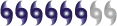From email or on the web. I know it was posted somewhere but I don't remember how it said to do it. Thanks.
Debbie
How do you post pics on the message board?
Moderator: S2k Moderators
- therock1811
- Category 5

- Posts: 5163
- Age: 40
- Joined: Thu May 15, 2003 2:15 pm
- Location: Kentucky
- Contact:
Deb...
1. Hit the Post Reply button below.
2. Hit the img button.
3. Open up new browser and go to the image you want to post.
4. Right click, and select properties from the dropdown menu.
5. Where it says Address in the properties box that pops up, point and drag over that until you get the ENTIRE address.
6. Hit ctrl+c to copy
7. Come back to the window in which you will make your post
8. Hit CTRL+V to paste
9. Hit the img button again and you're done!
1. Hit the Post Reply button below.
2. Hit the img button.
3. Open up new browser and go to the image you want to post.
4. Right click, and select properties from the dropdown menu.
5. Where it says Address in the properties box that pops up, point and drag over that until you get the ENTIRE address.
6. Hit ctrl+c to copy
7. Come back to the window in which you will make your post
8. Hit CTRL+V to paste
9. Hit the img button again and you're done!
0 likes
- therock1811
- Category 5

- Posts: 5163
- Age: 40
- Joined: Thu May 15, 2003 2:15 pm
- Location: Kentucky
- Contact:
Return to “Tests, Help, & Suggestions”
Who is online
Users browsing this forum: Google Adsense [Bot] and 114 guests