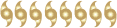help?-I think the virus is gone.
Moderator: S2k Moderators
-
JonathanBelles
- Professional-Met

- Posts: 11430
- Age: 35
- Joined: Sat Dec 24, 2005 9:00 pm
- Location: School: Florida State University (Tallahassee, FL) Home: St. Petersburg, Florida
- Contact:
help?-I think the virus is gone.
There is this banner on the bottom right (near the clock) of my screen stating I have a worm. When I click on it, it takes me to a site where they do a scan and then want me to buy something to get rid of the worm. I did a scan on Norton and Ad-Aware-se, and niether one found anything. Is it real? How do I get rid of the banner?
Last edited by JonathanBelles on Sun Apr 22, 2007 6:01 pm, edited 1 time in total.
0 likes
- Yankeegirl
- Category 5

- Posts: 3417
- Age: 49
- Joined: Sun May 23, 2004 11:59 pm
- Location: Cy-Fair, Northwest Houston
- Contact:
The best thing I found to clear up virus and junk like that is downloading a free program called Avast... You can go to http://www.avast.com or http://www.download.com and type in avast.... This is my fav program for keeping junk out!! and its free... i have used it for years and yet to have a problem.... let me know if that helps!!
0 likes
Sounds like the banner display has written itself into your registry.
You could click Start then run then type regedit and look in
HKEY_CURRENT_USER\SOFTWARE\Microsoft\Windows\CurrentVersion\Run
Try checking usenet for the name of the product that shanghaied you.
If nothing is recognizable in the registry try looking for a hidden file using this utility.
http://home.mnet-online.de/horst.muc/int/find23.zip
unzip it and click the Xfind to extract xfind.com
drag xfind.com from the find23 folder where you downloaded it to C:\
click start then run then type CMD
type CD\ and press enter
type or copy and paste xfind "nosuchfile" c:\windows\system32\ *.dll and press enter
the program will search
write down any file names that the program had "permission problems" with and let us know there should be none.
You could click Start then run then type regedit and look in
HKEY_CURRENT_USER\SOFTWARE\Microsoft\Windows\CurrentVersion\Run
Try checking usenet for the name of the product that shanghaied you.
If nothing is recognizable in the registry try looking for a hidden file using this utility.
http://home.mnet-online.de/horst.muc/int/find23.zip
unzip it and click the Xfind to extract xfind.com
drag xfind.com from the find23 folder where you downloaded it to C:\
click start then run then type CMD
type CD\ and press enter
type or copy and paste xfind "nosuchfile" c:\windows\system32\ *.dll and press enter
the program will search
write down any file names that the program had "permission problems" with and let us know there should be none.
0 likes
-
JonathanBelles
- Professional-Met

- Posts: 11430
- Age: 35
- Joined: Sat Dec 24, 2005 9:00 pm
- Location: School: Florida State University (Tallahassee, FL) Home: St. Petersburg, Florida
- Contact:
Yankeegirl wrote:The best thing I found to clear up virus and junk like that is downloading a free program called Avast... You can go to http://www.avast.com or http://www.download.com and type in avast.... This is my fav program for keeping junk out!! and its free... i have used it for years and yet to have a problem.... let me know if that helps!!
it wont download "avast 4 is probably not yet installed or the instalation is broken. Download the full install package and reinstall" which I did too get the same message.
0 likes
-
JonathanBelles
- Professional-Met

- Posts: 11430
- Age: 35
- Joined: Sat Dec 24, 2005 9:00 pm
- Location: School: Florida State University (Tallahassee, FL) Home: St. Petersburg, Florida
- Contact:
-
JonathanBelles
- Professional-Met

- Posts: 11430
- Age: 35
- Joined: Sat Dec 24, 2005 9:00 pm
- Location: School: Florida State University (Tallahassee, FL) Home: St. Petersburg, Florida
- Contact:
Re: help?
fact789 wrote:There is this banner on the bottom right (near the clock) of my screen stating I have a worm. When I click on it, it takes me to a site where they do a scan and then want me to buy something to get rid of the worm. I did a scan on Norton and Ad-Aware-se, and niether one found anything. Is it real? How do I get rid of the banner?
What is the site and name of worm they are saying you are infected with?
Also, d/l and use Spybot http://www.spybot.info/en/index.html to see if it can discover the problem.
0 likes
-
JonathanBelles
- Professional-Met

- Posts: 11430
- Age: 35
- Joined: Sat Dec 24, 2005 9:00 pm
- Location: School: Florida State University (Tallahassee, FL) Home: St. Petersburg, Florida
- Contact:
Read about it here I don't know if I would trust the free removal tool though.
edit: You might try the scan link to see what it finds. This site targets many different viruses categorically so it looks legit.
http://anti-spyware-101.com/remove-virusblast/
edit: You might try the scan link to see what it finds. This site targets many different viruses categorically so it looks legit.
http://anti-spyware-101.com/remove-virusblast/
0 likes
-
JonathanBelles
- Professional-Met

- Posts: 11430
- Age: 35
- Joined: Sat Dec 24, 2005 9:00 pm
- Location: School: Florida State University (Tallahassee, FL) Home: St. Petersburg, Florida
- Contact:
Thats what I figured I would write down the files that it found in the scan and remove them manually.
Check
HKEY_LOCAL_MACHINE\SOFTWARE\Microsoft\Windows\CurrentVersion\Run
to see if you bave the virusblaster virus.
You can delete the *single* entry "virusblast" in the run folder by highlighting it and pressing the delete key.
Reboot and see if the pop ups stop.
edit: And if they are really sneaky and rewrite the registry entry when you log off it will be there when you log back on after reboot.
In that case you will need to reboot in safe mode by pressing the F8 key repeatedly just after you turn the computer back on.
Safe mode will show as a menu option thaat you can select with the up and down arrow keys.
The system bypasses the reading of the registry file when booted in safe mode.
when the desktop appears run regedit again and remove the virusblast from the run folder.
loag off and that should fix the problem.
Check
HKEY_LOCAL_MACHINE\SOFTWARE\Microsoft\Windows\CurrentVersion\Run
to see if you bave the virusblaster virus.
You can delete the *single* entry "virusblast" in the run folder by highlighting it and pressing the delete key.
Reboot and see if the pop ups stop.
edit: And if they are really sneaky and rewrite the registry entry when you log off it will be there when you log back on after reboot.
In that case you will need to reboot in safe mode by pressing the F8 key repeatedly just after you turn the computer back on.
Safe mode will show as a menu option thaat you can select with the up and down arrow keys.
The system bypasses the reading of the registry file when booted in safe mode.
when the desktop appears run regedit again and remove the virusblast from the run folder.
loag off and that should fix the problem.
0 likes
Here is additional info:
http://www.spywareremove.com/removeVirusBlaster.html
There is a link to a program to remove it, but I don't know if it is free or not.
Here is link to the google search:
http://www.google.com/search?sourceid=m ... rusblaster
http://www.spywareremove.com/removeVirusBlaster.html
There is a link to a program to remove it, but I don't know if it is free or not.
Here is link to the google search:
http://www.google.com/search?sourceid=m ... rusblaster
0 likes
-
JonathanBelles
- Professional-Met

- Posts: 11430
- Age: 35
- Joined: Sat Dec 24, 2005 9:00 pm
- Location: School: Florida State University (Tallahassee, FL) Home: St. Petersburg, Florida
- Contact:
- TexasSam
- Category 2
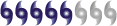
- Posts: 573
- Age: 66
- Joined: Thu Aug 28, 2003 12:16 am
- Location: Port Arthur, Texas
I take it you don't have a virus scanner in your computer?
Have you tried "spybot Search and destroy"
http://www.spybot.info/
It can take a long time to do the scan if you have alot on your computer...
Have you tried "spybot Search and destroy"
http://www.spybot.info/
It can take a long time to do the scan if you have alot on your computer...
0 likes
TexasSam wrote:I take it you don't have a virus scanner in your computer?
Have you tried "spybot Search and destroy"
http://www.spybot.info/
It can take a long time to do the scan if you have alot on your computer...
He's got Norton. Which I personally despise it because it's resource and system hog. Well, and I've always questioned its ability to catch and remove virii.
As for spyware, back when I was using a PC, I always had three anti-spyware installed -- Adware SE, Spybot and Microsoft's crappy one.
fact789 Do you have Zonealarm (firewall) installed? You probably could have blocked any incoming/outgoing connections from the site using Zonealarm.
0 likes
Ad Aware is good at catching a lot of commercial grade crap.
Generally if you are carefull about what you download, and uninstall trial versions of programs that you do not wish to keep you won't have problems.
A quick look in your registry run folders will usually identify malicious programs for Microsoft dogs.
AD Aware won't catch the hidden files planted by real malicious hackers. For that you need to use the old school tools like Xfind. Recommending old school command line solutions is like casting pearls before swine for typical windows users these days apparantly.
Generally if you are carefull about what you download, and uninstall trial versions of programs that you do not wish to keep you won't have problems.
A quick look in your registry run folders will usually identify malicious programs for Microsoft dogs.
AD Aware won't catch the hidden files planted by real malicious hackers. For that you need to use the old school tools like Xfind. Recommending old school command line solutions is like casting pearls before swine for typical windows users these days apparantly.
0 likes
- angelwing
- S2K Supporter

- Posts: 4462
- Age: 64
- Joined: Tue Jan 18, 2005 3:06 pm
- Location: Kulpsville, PA
We've had Norton's for years, then they asked me to be a Norton's Beta 360 tester. wll I d/led it, it didn't install properly and I ended up writing zeros to the drive and reinstalling. I reinstalled regular nortons then the hubby told me to try PcCillin. I installed that and it caught some virii that Norton's didn't. Needless to say I chucked Nortons and am using PcCillin.
I also use AdAware also, so far everything is running great (now I just cursed myself )
)
I also use AdAware also, so far everything is running great (now I just cursed myself
0 likes
Who is online
Users browsing this forum: No registered users and 34 guests