I don't know what is happening with my computer, but most of the time I can't see videos. Doesn't matter the program that I'm using, Windows Media Player, or Ares, or anyother. It always has the same problem, I can hear the music or movie being played but I can't see it. It's kind of funny, because sometimes just like magic it comes back and I can see and hear what I'm playing, then in a few days or hours, the same problem comes back.
Please, if anyone knows how to solve this problem, tell me!!!
Thanks to everyone in advance.
HELP! Computer problems ...
Moderator: S2k Moderators
- HURAKAN
- Professional-Met

- Posts: 46086
- Age: 38
- Joined: Thu May 20, 2004 4:34 pm
- Location: Key West, FL
- Contact:
HELP! Computer problems ...
0 likes
- nholley
- Category 1
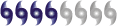
- Posts: 390
- Age: 50
- Joined: Tue May 17, 2005 5:18 pm
- Location: Harrisburg PA
- Contact:
I would de-install all players. The re-install them and run a check for any updates not part of the package.
Download and install the Cole2K Codec pack.
http://www.free-codecs.com/download/Col ... c_Pack.htm
Since I Installed this I have not had any trouble playing any Media files.
Finally I would run a Spy/Virus check just to be on the safeside.
Download and install the Cole2K Codec pack.
http://www.free-codecs.com/download/Col ... c_Pack.htm
Since I Installed this I have not had any trouble playing any Media files.
Finally I would run a Spy/Virus check just to be on the safeside.
0 likes
- george_r_1961
- S2K Supporter

- Posts: 3171
- Age: 64
- Joined: Sat Oct 12, 2002 9:14 pm
- Location: Carbondale, Pennsylvania
- CentralFlGal
- S2K Supporter

- Posts: 573
- Joined: Mon May 16, 2005 9:32 pm
- Location: Cocoa Beach, FL
Who is online
Users browsing this forum: No registered users and 26 guests



