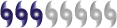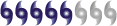100%, 6 miles, 203 secs
How well do you know US Geography?
Moderator: S2k Moderators
- WindRunner
- Category 5

- Posts: 5806
- Age: 34
- Joined: Fri Jul 29, 2005 8:07 pm
- Location: Warrenton, VA, but Albany, NY for school
- Contact:
- WindRunner
- Category 5

- Posts: 5806
- Age: 34
- Joined: Fri Jul 29, 2005 8:07 pm
- Location: Warrenton, VA, but Albany, NY for school
- Contact:
-
Miss Mary
alicia-w wrote:96%, 165 seconds. Darn that Rhode Island place!!!
Or Deleware!!! LOL
We vacationed in Vermont one year. A local pointed out that VT and NH were like two pieces to one puzzle. They fit together perfectly. And I remembered a small part of NH is ocean frontage.......so when it came time for those two tiny states, I knew which one went where! If not for our Stowe, VT vacation, those two could confuse me.
We could run a list of easy states....
FL
CA
TX
MA (Maine)
LA
MI
WI
Then the hard ones....
RI
DE
And that darn Nebraska!
Mary
0 likes
-
O Town
- S2K Supporter

- Posts: 5205
- Age: 52
- Joined: Wed Sep 07, 2005 9:37 pm
- Location: Orlando, Florida 28°35'35"N 81°22'55"W
Don't know about a pentium 4, but there should a button on your keyboard up top to the right of all the F#'s. It says Print screen. When you are at the page you want a screen shot of press that button. Then you must go into paint, a program that generally comes with windows in your accesories. Go into to paint and go to the top and click edit and then paste. It should show that image, and then you can save the picture. There may be an easier way but that is the way I do it. Hope that helps.LaPlaceFF wrote:How do you do screen capture?
0 likes
-
texasweatherwatcher
- Tropical Depression
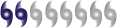
- Posts: 66
- Joined: Mon Aug 01, 2005 8:12 pm
Who is online
Users browsing this forum: No registered users and 31 guests