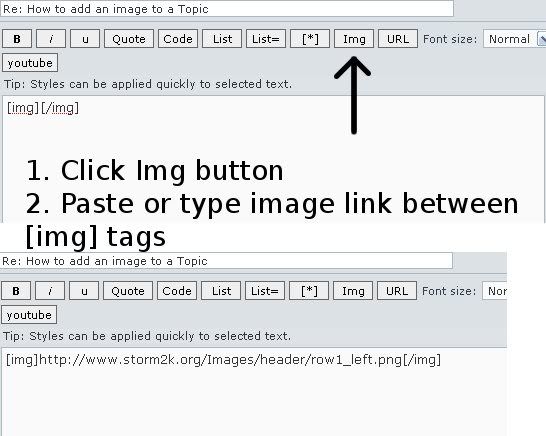Page 1 of 1
How to add an image to a Topic
Posted: Fri Sep 25, 2009 5:37 pm
by leanne_uk
Hi everyone,
I am a newbie and was wandering how you add an image to a thread you are involved in??
Thanks

Re: How to add an image to a Topic
Posted: Fri Sep 25, 2009 5:43 pm
by IvanSurvivor
leanne_uk wrote:Hi everyone,
I am a newbie and was wandering how you add an image to a thread you are involved in??
Thanks

Good question Leanne...also, what about a link? I'm sure these are both really really easy and somebodys gonna laugh at us



Oh, may have just answered both our questions. When you are typing a post, look just under the subject...you will see Bold, Italic, Underline, etc...keep going right and you will see IMG and URL. That's probably what we need.
Re: How to add an image to a Topic
Posted: Fri Sep 25, 2009 5:46 pm
by IvanSurvivor
leanne_uk wrote:Hi everyone,
I am a newbie and was wandering how you add an image to a thread you are involved in??
Thanks

You either have to click "post reply" next to "new topic" or quote someone. If you post the reply at the bottom of the page, it doesn't look like it gives that option.
Re: How to add an image to a Topic
Posted: Fri Sep 25, 2009 5:56 pm
by leanne_uk
ive tried to do it just then to add a sat link image to a topic but it did not work

just gave the web link

i bet it is really easy to do lol
IvanSurvivor wrote:leanne_uk wrote:Hi everyone,
I am a newbie and was wandering how you add an image to a thread you are involved in??
Thanks

You either have to click "post reply" next to "new topic" or quote someone. If you post the reply at the bottom of the page, it doesn't look like it gives that option.
Re: How to add an image to a Topic
Posted: Fri Sep 25, 2009 6:57 pm
by RL3AO
You have to click "Post reply" at the bottom of the thread.
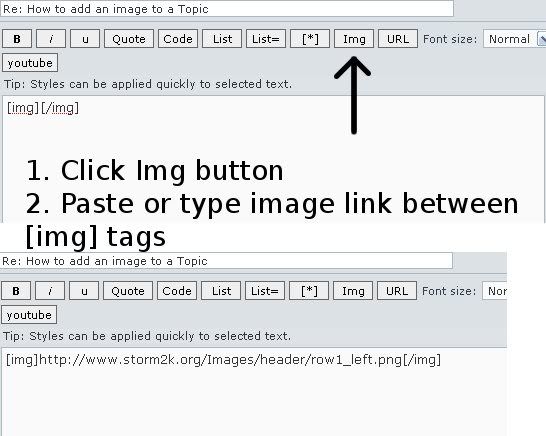
Code: Select all
[img]http://www.storm2k.org/Images/header/row1_left.png[/img]Gives you:

Posted: Fri Sep 25, 2009 7:21 pm
by leanne_uk
I tried to do it the way shown above but it just posted the words image

When i did it clicking the URL tab it just posted the actual web page address which i guess would happen when clicking the URL tab now i think about it lol.
Did the image maybe not work because i copied and pasted the link between the [img] or should that not matter?
Posted: Fri Sep 25, 2009 7:26 pm
by RL3AO
Are you sure you are posting the direct link to the image. Does the link end in .jpg, .png, or .gif?
Posted: Fri Sep 25, 2009 7:37 pm
by leanne_uk
Its a direct link to a web page image
the link is
http://www.osei.noaa.gov/OSEIiod.htmlit takes you to the image in question but like I said above when I put it between the [IMG] I just got the words image.
Posted: Fri Sep 25, 2009 7:40 pm
by RL3AO
Thats the link to the web page not the image
http://www.osei.noaa.gov/OSEIiod.html <-- webpage
http://www.osei.noaa.gov/IOD/OSEIiod.jpg <-- image
What browser are you using? Internet Explorer?
Posted: Fri Sep 25, 2009 7:46 pm
by leanne_uk
ah I see what you mean, how do I get the image link then?
I am using internet explorer

Posted: Fri Sep 25, 2009 7:58 pm
by RL3AO
Right click on the image and click properties. Image link is there with location. Copy and paste.
Posted: Fri Sep 25, 2009 8:11 pm
by leanne_uk
you are a star. Thank you so much

Posted: Sat Sep 26, 2009 11:25 pm
by brunota2003
I am pretty sure it works the same way in IE (I use FF, so not sure), but if you right click on the image, it says "view image", click it and it'll take you to the image itself and the url will end with .jpg, or any other img url endings