Anyone notice the new experimental NWS radars?
Moderator: S2k Moderators
Forum rules
The posts in this forum are NOT official forecasts and should not be used as such. They are just the opinion of the poster and may or may not be backed by sound meteorological data. They are NOT endorsed by any professional institution or STORM2K. For official information, please refer to products from the National Hurricane Center and National Weather Service.
- x-y-no
- Category 5

- Posts: 8359
- Age: 65
- Joined: Wed Aug 11, 2004 12:14 pm
- Location: Fort Lauderdale, FL
hookemfins wrote:Yes if you uncheck the topo box you get the old style black backround. I also like that you can get auto update. Now I wish we could get street level radar.
x-y-no, what is gr level 3?
A very nice app for radar display. Info at:
http://www.grlevelx.com/grlevel3/
Jan
0 likes
-
WXFIEND
- Tropical Depression
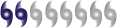
- Posts: 58
- Joined: Wed Jun 01, 2005 4:47 pm
- Location: Jersey City, NJ
- Contact:
...
I've tried using these the past few months. I seem to like it, even though it can be hard to read... but then again you can take the TOPO off.
I don't know if its just my java.. but for some reason when I loop it the topography disappears. Anyone else with this problem?
I don't know if its just my java.. but for some reason when I loop it the topography disappears. Anyone else with this problem?
0 likes
I just noticed that NWS Mobile was using the experimental radar as their default radar today. I like it... a lot! It's nice to have the topo overlay to see exactly where storms are in relation to interstates, etc. (I like reference points!) Also, the watch/warning boxes are helpful, too. Glad to see it!
0 likes
- ChaserUK
- Category 2
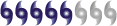
- Posts: 630
- Joined: Thu Aug 28, 2003 4:10 pm
- Location: Jersey, Channel Islands
- Contact:
Re: ...
WXFIEND wrote:I've tried using these the past few months. I seem to like it, even though it can be hard to read... but then again you can take the TOPO off.
I don't know if its just my java.. but for some reason when I loop it the topography disappears. Anyone else with this problem?
yea had that problem too - just leave it a little longer to download before interacting....
0 likes
What I have to say means little, since I'm one of the newbies. But I've been checking out both for awhile now, and the experimental one seems to be growing on me. After sifting through the different options, I like it more and more. I didn't learn until today, that you could turn off the topographical, and be back to the other style. That's why I love this place!
0 likes
- senorpepr
- Military Met/Moderator

- Posts: 12542
- Age: 43
- Joined: Fri Aug 22, 2003 9:22 pm
- Location: Mackenbach, Germany
- Contact:
Thunder44 wrote:One thing I don't like about this radar is that takes a longer time to downloaded images for loops, than the older ones. Otherwise it's fine. Do any of the pros here think this radar is really any better?
Personally, I'd rather use this radar (the ridge radar) over the old format if given the option between the two. I'd opt to have weather warnings up on the screen in the specific boundary for which they are drawn rather than by blanket counties, plus the topography allows forecasters a little more leverage in forecasting meso- and microscale influences by terrain, something that the black background doesn't do. Furthermore, the option of turning off warnings and topography is a very nice feature while the old format is against flexibility. Finally, the added tools on quickly determining distances from one point to another is an invaluable tool that the old method didn't help with.
0 likes
- timeflow
- Tropical Depression
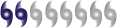
- Posts: 99
- Age: 53
- Joined: Tue Jul 05, 2005 5:48 pm
- Location: Orlando, FL
- Contact:
Noticed this experimental radar for some time now, but preferred the original - until I read this topic. Then I began to mess with all the options... it's much, much better than the old radar. You can make it look any which way you want. Plus you can zoom-in to see individual pixels, which is nice.
Only thing is, and I agree with another poster here... it would be really nice to integrate this with street maps and see live return right down to the back yard. That day will come. Unless of course...
Only thing is, and I agree with another poster here... it would be really nice to integrate this with street maps and see live return right down to the back yard. That day will come. Unless of course...
0 likes
- senorpepr
- Military Met/Moderator

- Posts: 12542
- Age: 43
- Joined: Fri Aug 22, 2003 9:22 pm
- Location: Mackenbach, Germany
- Contact:
timeflow wrote:Only thing is, and I agree with another poster here... it would be really nice to integrate this with street maps and see live return right down to the back yard. That day will come. Unless of course...
Well... I have some good news for you.
If you have Google Earth, go to http://www.weatherstationmaps.info/weather/index.jsp? and on the right side, find Google Earth real time radar overlay and select your state. It will load up in Google Earth so you can zoom down to the street level.
Or... try this...
Same website (http://www.weatherstationmaps.info/weather/index.jsp?) and type in your zipcode at the top. Now it will load up a Google Map display of your area with weather observations. Go to Overlays on the right and select your nearest radar site. Now you can zoom the map town to street level.
(note: the website version is a little unstable with zooming, so be careful. Downloading Google Earth would be the better option)
(EDIT: also, the website allows for animated radar...)
0 likes
- beachbum_al
- Category 5

- Posts: 2163
- Age: 55
- Joined: Thu Jul 14, 2005 9:23 pm
- Location: South Alabama Coast
- Contact:
- hookemfins
- Tropical Storm
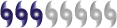
- Posts: 200
- Joined: Sat Aug 28, 2004 10:56 pm
- Location: Miami, FL
Yea, it is a pretty good ap. I'd like to combine some of grlevel3 with the one I've used nexrad3. You can try the demo here http://www.hurricanealley.net/nexrad3.html
I love the fact you can smoothe out the radar images on the grlevel3. You can also hover your mouse over a radar image and get the exact db. With nexrad you can open multiple radar sites on one map, create maps to streetlevel and even create user points like your home, office, park, baseball stadium.
0 likes
-
Doc Seminole
- WindRunner
- Category 5

- Posts: 5806
- Age: 35
- Joined: Fri Jul 29, 2005 8:07 pm
- Location: Warrenton, VA, but Albany, NY for school
- Contact:
If you have Google Earth, go to http://www.weatherstationmaps.info/weather/index.jsp? and on the right side, find Google Earth real time radar overlay and select your state. It will load up in Google Earth so you can zoom down to the street level.
I'm having a hard time getting that site to load.
0 likes
Who is online
Users browsing this forum: No registered users and 89 guests




