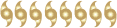I just recently purchased a Iomega Predator CD-RW Drive and my computer isn't recognizing the drive. Because of my hook-up, it was suggested to also purchase a USB 2.0 card. I have a 1200 Compaq Presario Notebook... with Windows ME....Usually, it would sense something new, but in this case it doesn't. I've played with it as much as i could, and so did Circuit City, but it still is a mystery! I'm going to try Best Buy on Wednesday to get this problem figured out.
I can install it to a certain point....which means, I can not fully complete the installation. It says Folders are missing on my notebook??? Circuit City possible is assuming that I need a Windows Update....but I'm not sure what to expect. Iomega Hot Burn is also acting funny....normally 4 minute songs are being stretched to 25 minute songs! Don't ask me how, but this is just a big mess! I've installed and uninstalled, and then again, installed, and still the same problems.
Would anyone know how to attack these problems?